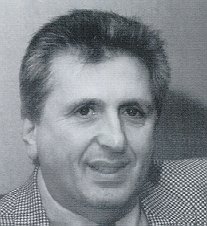It's nice to be back and my sincere thanks to those who said that they missed not having a July issue.
New Terminals
One of ways I've passed my extra free time (in addition to
going away) was to road test a new terminal. The problem now is that if I
say that they are brilliant, someone will say that I had to say it! Well,
taking that risk, let me tell you that not only is the new terminal far
and away the most amazing piece of technical equipment to ever be fitted
into a taxi, but from a personal viewpoint, it is just truly amazing!
Starting from the beginning, the system is almost identical
to the previous one. The reason being that it IS the same system and
because of that, it means that there doesn't have to be an overnight
changeover where everyone gets a new terminal followed by the usual
software glitches.
It takes slightly longer to switch on because this is a
computer in it's own right working on Microsoft Windows 98 and needs to
boot up. After a minute or so, the terminal lights up and asks you to sign
on. Look to the top right of the screen where there is a sign that tells
you if a suitable channel has been found. Once the message no longer says
'searching' then you can sign on and book in whenever appropriate.
Your first stop may be a zone query. No longer do you need to
pick a zone, scroll up or down and then reselect it because it becomes out
of date. On the new terminal, you select zones 1,2 or 3 and touch the
screen. That zone will appear showing every postal district within that
zone on a single screen and, even better, it updates while you watch.
Then you book in: Let's say you are in SW6. Suddenly the
screen starts flashing because you are being offered a street along the
western end of Fulham Road. If you are like me, then you know almost where
the street is but can't remember if is just before or after Pursers Cross
Road, then no prob! Just touch the screen by the general code button 'gencode'
and then touch 'map'. Geographers will open up before your eyes showing
you a close up of exactly where the street is. Close the map facility and
then touch 'accept'.
Everything else is the same; just the terminology is slightly different. Code 21 (arrival) is now just 'Arrival'. You can request voice as before or do an AAR (Advise). Repeating myself, the system is the same, but modified. But those modifications...Wow!
Trouble seeing the Screen?
One of the biggest complaints used to be drivers not always
being able to read the screen. Now it is no longer a problem. Besides
having a zoom facility that enlarges the size of text, you also have the
option of using any of 400 different combinations of colours. You can just
change for changes' sake or pick two you like and keep them. No doubt
there will be some drivers choosing the screen colours to match their cab!
I had navy blue on shocking pink and arrived home with a headache because,
make no mistake about it, what we are looking at is television screen
quality. I have now settled on a black background with yellow text. You
can even have wishy-washy black on green in sympathy with all those who
still are struggling with the old terminal!
Then your passenger comes out:
"Driver" he says, "I know I was supposed to go
to WC2 but I've had a phone call to go to Ashford General Hospital and I
need to get there as quickly as possible."
After confirming that it's okay to change destinations, how do you find
out where Ashford General is? Well, on these terminals you don't need to
worry. Bring up the map facility, touch 'locate' followed by 'hospital'.
The most amazing list of every hospital from Windsor in the west to
Gravesend in the east will come up. Click on Ashford General (it also
gives the phone number in case you need it) and the map will open up with
Ashford General having a little square around it.
Printer
Needless to say, there is a built in printer and credit card
swipe so that you no longer need to write out credit card slips. You can
also print out cash receipts.
In addition, you can print out your trip details for those
occasions when you are going into an office block with numerous details that
you will almost certainly forget! The printing itself is done by heat so the
ink doesn't run dry, but the paper can run out so use it only when necessary
- unlike me who has 'used' lots of the stuff by showing drivers how it
works!
There is a 'review' facility that keeps a record of every
credit ride you have done - complete with the fare, waiting time, time of
arrival etc. How much space there is for this facility I am not sure, but my
jobs (at the time of writing) go back two weeks and I do nearly all credit
work, so there are quite a few in my memory. You can delete them whenever
you wish.
Keyboard
Need to send an urgent message to a dispatcher and you can't hear
voice? No problem! Go to Gencode, touch Dispatch, and low and behold you
have a keyboard. Type your message out, push 'send' and off it goes. Be
warned though, I hear through the grapevine that 'silly' messages could be
subject to a complaint - bearing in mind that there could be hundreds for
the dispatcher to wade through if the facility is not used responsibly.
I've mentioned the hospital facility. Also on the system is
just about every place of interest you could think of. Go to the map
facility, highlight the one you want and three seconds later the map appears
and your query has a square round it. The same goes for stations. If you
want to see just off the map to see the nearest main road, no problem. There
is a facility for panning which reminds me of flying as you see the map
moving around following your finger.
Do I need to give you my verdict? Absolutely brilliant and my
sincere congratulations to those whose ideas are involved and to Tom and
Debbie Carter who did the software.