DIAL-A-CAB’S NEW MOBILE PC UPDATE
s many of you know, Dial-a-Cab  tested a prototype version of the new Mobile PC
last August. In many ways, the test was a great success. We were able to install and get
these Mobile PCs working very quickly as they seamlessly integrated into the current
system. This means that we can install as many or as few of these new devices as we want
at any one time. Therefore, the whole fleet will not have to re-equipped at the same time
and we will not need to put Dial-a-Cab in jeopardy by over extending our credit.
tested a prototype version of the new Mobile PC
last August. In many ways, the test was a great success. We were able to install and get
these Mobile PCs working very quickly as they seamlessly integrated into the current
system. This means that we can install as many or as few of these new devices as we want
at any one time. Therefore, the whole fleet will not have to re-equipped at the same time
and we will not need to put Dial-a-Cab in jeopardy by over extending our credit.
Since August, we have been reviewing and correcting the
problems encountered during the test period and have been working with various vendors to
get exactly what we want.
The drivers who used the Mobile PCs in August, had many ideas for
enhancements and changes and many of these ideas have already been incorporated into the
new Mobile PC. We are currently trying to integrate the computerised map that matches your
map book into the mobile application. This will give you access to a map via your computer
terminal.
For those of you who don’t know, this new Mobile PC is a standard IBM
compatible personal computer which has many of the features found in your computer at
home. The main difference between it and your desktop computer, besides its physical
appearance, is it’s rugged construction and missing keyboard. A keyboard is not
required since you will operate the system by pressing the full-colour touch screen.
Recognisable For Windows Users
The Dial-a-Cab Taxi Application, which runs on the Mobile PC and allows you to do your
job, uses current software technology. This software coupled with the Mobile PC sets a
new, state-of-the-art standard for the taxi industry. The application is written in
Microsoft Visual Basic and presents a look and feel that many of you will instantly
recognise from working with Windows or using the Internet.
The buttons on the application screens are designed quite large so they will
be easy to read and use. When pressed, a button inverts to provide positive feedback. An
optional key click may also be sounded. You will also be able to control the colour of the
screen since one set of colours may not be pleasing to all drivers and different sets may
work better in daylight or at night.
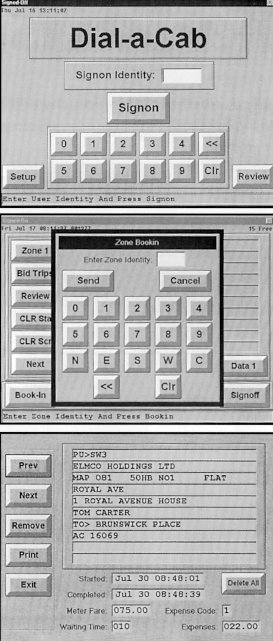
GOING HOME FACILITY UPDATE
Some months back in Mailshot, driver asked about a ‘going home’ facility. We are
now ready to move forward with '99 software and are ready to revisit the Destination/Home
Zone options. Roy Masterson is very keen to give the drivers the highest priority for this
and should be meeting with members of your Board soon to spec it.
Release 20 included a ‘Home Zone’ field in the driver personnel
records as preparation for the new feature - see, we're always thinking about DaC drivers
- now if we can just do something good for them we'll all be happy ! We’ll keep you
posted.
Tom and Debbie Carter