|
Is it a virtual world? The editor had asked me to open this article about virtualisation by talking about Second Life®; a 3D virtual world created by its residents and which recently made the news when two ‘residents’ wanted to divorce! However, having looked at it and had a go on it, I really can't find anything good to say about it (sorry Ed!). So if you are interested in entering a virtual world where you can meet other people and pay for virtual land, clothes etc, then feel free to visit www.secondlife.com for more information. However, if you prefer to tinker with computers and try out new operating systems and bleeding-edge applications, then perhaps you might be interested in Virtualisation, or more accurately, O/S Virtualisation. This technology has been around for some years now, but of late has really taken off. This is partly due to the advent of quad-core processors and cheap memory and partly (on a business level), due to necessary CO2 reductions associated with power demands caused by physical servers. So why would you be interested in all this virtualisation malarkey? Well, this is where it becomes fun. If you are the type of person who uses Windows XP at home but is itching to have a play with the evil Vista or perhaps (dare I say it), Linux (ie Fedora, Ubuntu, Xandros, et al), but either don't have the spare hardware to try it on or you're nervous of messing up your current installation, then virtualisation is for you! Even if you are on Vista or Linux already and miss XP or want to try out a different flavour of Linux or the latest applications, you can have a go with some software out there called VMWare and you can get a free version of it |
In a world where technology moves at an astounding pace, DaC Network Administrator Jonathen Winterburn takes an occasional look at the latest gadgets… | |

|
||
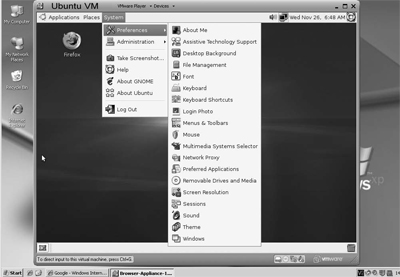 |
||
|
called VMWare Player
HERE. So what is it and
why do you want it? The simple answer is that VMWare provides
you with the ability to run multiple ‘virtual’ computers within
your single ‘physical’ computer, whilst still logged on to your
current PC. For example, if you fancy having a play with Ubuntu Linux, you can install it as a virtual machine (which you access as a normal window on your desktop) and have a go at using it without affecting your current PC setup. Let's say you find you don't like Ubuntu, or it gets all messed up - no biggie,you just delete that virtual machine and start a new one! Try a different version of Linux maybe. The key here is that you don't have to go through all the aggro of reinstalling XP/Vista back on your physical computer afterwards - your computer stays exactly as it was because you haven't changed the operating system or files on the physical computer. If you don't have the patience for sitting and waiting for Linux to install, you can download pre-installed versions of Linux from HERE and boot straight into a completely prepared environment in a few minutes with little or no technical expertise required (see the screenshot)! |
Installing VMWare Player is easy enough and after a
reboot, you can then either download some free pre-installed
virtual machines based on Linux (as mentioned earlier),
or if you want to install Vista/XP as a virtual machine,
then you will need the original CD/DVD (or download a
free trial version). If you go down the Vista/XP virtualmachine
route, you will also need to visit this website which will help
you to install it onto your virtual machine: http://www.easyvmx.com.
If you are seriously interested in playing with VMWare
and would like to have a go at using Linux as a virtual
machine yourself but are a bit unsure as to what's involved and
where to start, feel free to email me at
opensource@dialacab.co.uk and I'll be happy to help if I can. But I must stress that this
is purely a hobby to me, so I take no responsibility for
anything you do to your own computer! I only check this email
address during my own time, so please bear with me. I hope I've explained this properly and I hope some of you out there have a go at VMWare and Linux and enjoy it - remember, it's all free and it's a lot of fun!
Jonathen Winterburn |
|
|
|
Powered by NetXPosure |
| Copyright 1997-2009 Dial-A-Cab Ltd, All rights reserved. |