|
Most general PC users
Iíd guess never consider the implications if their PC packs up
or needs replacing due to old age. How do you get all your
emails, music, photos etc off your old PC onto the new one
without having to pay shedloads to an expert to do it for
you? Iíve a very simple solution that could be a nice idea for a
Christmas pressie. If youíre like me and enjoy taking digital photos and use your digital camera at its utmost pixel resolution, which for me is 500Megapixels, this would mean that the average image exceeds 2MB in jpg format. If you store all your music as MP3s at 192Kb quality (which is slightly better than CD quality), then generally their size will exceed 7MB so hard-drive space is of paramount importance and will be the first issue prompting an upgrade or change of PC. My solution for this problem is simple and involves using an external hard-drive and caddy. The caddy is designed and built by ICY BOX and can be purchased for £29.99 + VAT from Scan.co.uk at HERE whilst a large hard-drive such as the Maxtor 200GB drive which can be located HERE is available for |
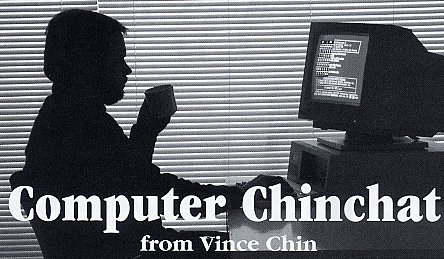 |
|
| £70.77 + VAT. Combined,
these two items are easy to
assemble and install. They also come with all the required
components, so no running down PC World for a USB cable.
Assembly consists of unscrewing the caddy and installing the
hard-drive, screw everything back together, plug in the power,
attach the USB cables and thatís it. As long as youíre running
Windows 2000 or Windows XP, the external drive will
automatically appear as another drive in Windows Explorer. Iím
afraid earlier operating systems such as Windows 95 and Windows
98 are incompatible. The one caveat is that to truly benefit from this technology, USB2 is preferred on your PC, although not required. USB is the protocol that connects the caddy to your PC and USB2 is approximately 6 to 11 times faster than USB1.1 - depending upon the task at hand. So at a bare minimum, a USB port is required on the PC that you will attach the external |
hard-drive to, although a USB2 port
will transfer the data much faster.
File Sharing Recently Iíve been revisiting the file-sharing community to see whatís new and which software is the most popular. Iíve tried many differing applications such as LimeWare on HERE Azureus, which you can find at www.azureus.org, eDonkey on www.edonkey.com/ and EZMP3s at www.ezmp3s.com/ etc. But I always return to my trusted and reliable WinMX (www.winmx.com). Since installing these other apps - either the freebies or trial versions - my AVG anti-virus has been kept busy trying to eliminate the Trojan viruses. My advice is to stick to WinMX unless you just canít find the file youíre looking for, only then try something like LimeWare. Cya next month |
|
|
LTI LAUNCH NEW SPECIAL EDITION TXII |
|
|
An Opportunity to Drive Away a Brand New TXII for Under £25,000! LTI Vehicles are offering drivers an opportunity that is
just too good to miss Ė the chance to drive away a brand new
TXII for under £25,000 on the road! LTI Vehicles are confident that the Limited Edition TXII Driver will cause quite a stir in the market. It is not only highly cost effective, but incorporates all the features that are unique to the purpose-built taxi such as the instantly recognisable shape, the 25 foot turning circle, unrivalled robustness and durability as well as an excellent residual value for which the TXII Series is renowned. This amazing offer, which is simply just excellent value for money, is only available for a limited period only so drivers are encouraged to act fast and arrange a test-drive at an LTI dealer as soon as possible. |
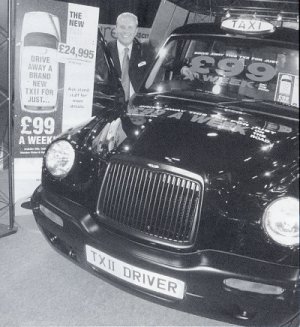 The new special edition TXII Driver Matthew Cheyne, Sales & Marketing Director at LTI Vehicles, commented: "This new Limited Edition TXII Driver represents outstanding value and we are expecting a huge demand from both existing and new customers wishing to take advantage of this tremendous offer." |
Powered by NetXPosure |
| Copyright © 1997-2004 Dial-A-Cab Ltd, All rights reserved. |